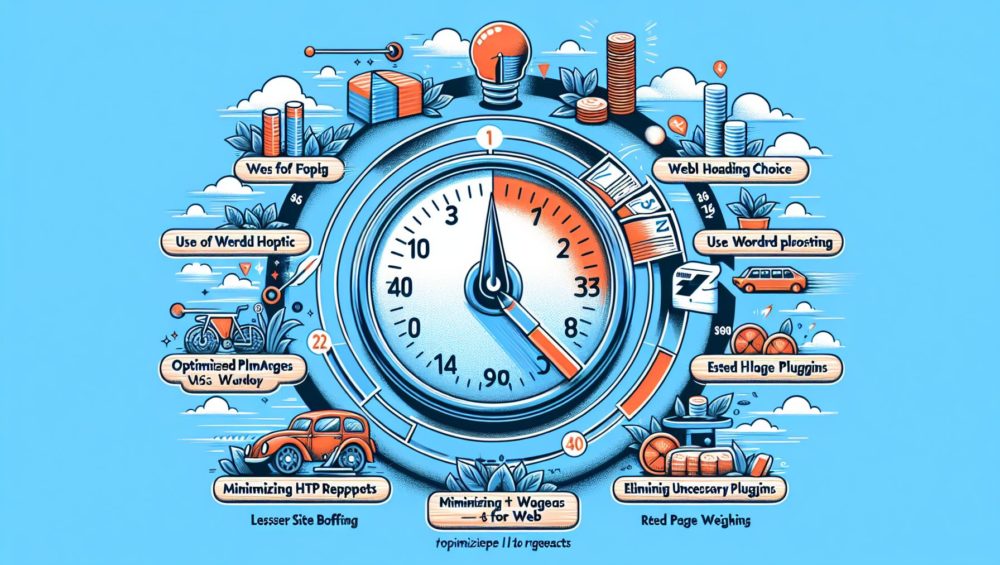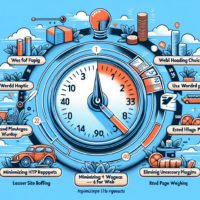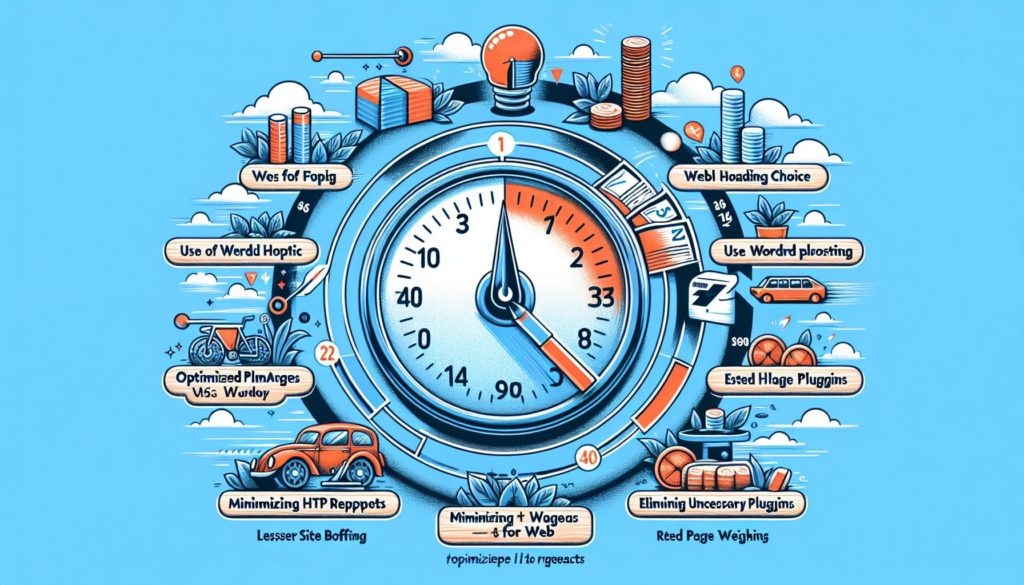
Ever feel like your WordPress site is dragging its feet? A slow website isn’t just frustrating for visitors; it can also hurt your search engine rankings and overall user experience. I’ve been there, and I know how crucial it is to have a lightning-fast site.
Why should you speed up WordPress?
A fast WordPress site isn’t just a luxury; it’s a necessity. When visitors land on a quick-loading page, they’re more likely to stay, engage, and convert. Plus, search engines favor speedy sites, boosting your rankings and visibility. From my own experience, optimizing site speed has made a significant difference in user satisfaction and overall performance. So, take the time to implement the strategies discussed and watch your WordPress site thrive.
Essential Tips to Speed Up Your WordPress Site
- Use a Caching Plugin
Caching plugins like WP Rocket or W3 Total Cache store a static version of your site, reducing the time it takes to load pages. This is one of the quickest wins for speeding up your WordPress site. - Optimize Images
Large, unoptimized images are one of the biggest culprits of slow load times. Use plugins like Smush or Imagify to compress and optimize images without losing quality. - Update to the Latest PHP Version
Running the latest PHP version ensures that your site benefits from performance improvements and security patches. Check with your hosting provider to update if necessary. - Minimize CSS and JavaScript Files
Minify and combine CSS and JavaScript files using plugins like Autoptimize. This reduces file sizes, leading to faster page loads. - Consider a Content Delivery Network (CDN)
A CDN distributes your site’s content across multiple servers worldwide, delivering your site from the server closest to the visitor. Cloudflare and BunnyCDN are popular choices. - Optimize Your Database
Over time, your WordPress database can become bloated with unnecessary data. Use a plugin like WP-Optimize to clean up your database, removing old revisions, spam comments, and other unwanted data. - Lazy Load Images and Videos
Lazy loading delays the loading of images and videos until they are visible in the user’s viewport. This can drastically improve initial load times, especially for media-heavy pages. - Upgrade Your Hosting Plan
If your site is on shared hosting, consider upgrading to a managed WordPress hosting provider like SiteGround, WP Engine, or Kinsta. Better hosting often means better performance.
The Importance of Mobile Optimization for Site Speed
In today’s mobile-first world, optimizing your site for mobile users is crucial. Mobile users account for a significant portion of web traffic, and their expectations for speed are often higher due to slower mobile networks. Here’s how to ensure your site performs well on mobile devices:
- Implement AMP (Accelerated Mobile Pages)
AMP is a Google-backed project designed to make mobile pages load almost instantly. By using a stripped-down version of HTML, AMP pages prioritize speed and smooth loading. - Use Responsive Images
Ensure your images are appropriately sized for mobile devices. Use thesrcsetattribute in HTML to serve different image sizes based on the user’s screen size. - Optimize Mobile Layout
Simplify your site’s mobile design to minimize heavy elements that can slow down load times. Stick to a clean, uncluttered layout that prioritizes readability and usability. - Test on Mobile Devices
Use tools like Google’s Mobile-Friendly Test to see how your site performs on mobile and get recommendations for improvements. Testing on multiple devices and browsers helps you identify specific issues affecting mobile performance.
Common Mistakes to Avoid
- Using Unoptimized Themes: Some themes, especially poorly coded or outdated ones, can significantly slow down your site. Opt for lightweight themes like Astra or GeneratePress.
- Too Many Plugins: While plugins add functionality, too many can bloat your site. Only keep essential plugins and regularly audit your setup.
- Ignoring Updates: Outdated WordPress core, themes, and plugins can slow down your site and pose security risks. Always keep your WordPress environment updated.
Introduction to Performance Tools
To effectively measure and improve your site’s speed, start by using tools like Google PageSpeed Insights, GTmetrix, and Pingdom. These tools provide insights into what’s slowing down your site and offer specific recommendations for improvement. Test your site before and after applying optimization tips to track progress.
Ready to Optimize Your WooCommerce Store? If you’re considering HPOS integration and need expert assistance, contact developers here.
Frequently Asked Questions
Why is site speed important for my WordPress website?
A fast site enhances user experience, reduces bounce rates, and improves search engine rankings. Slow websites can frustrate visitors, leading to decreased traffic and potential revenue loss.
How can I speed up my WordPress site?
Use a caching plugin, optimize images, update to the latest PHP version, minimize CSS/JavaScript files, and consider a Content Delivery Network (CDN). Avoid using slow or outdated plugins.
What are some recommended plugins for improving WordPress site speed?
Popular speed enhancement plugins include WP Rocket, W3 Total Cache, and Smush for image optimization. Each of these can significantly improve your website’s performance.
How does a slow website affect search engine rankings?
Search engines, like Google, consider site speed as a ranking factor. A slow site can lead to lower rankings in search results, reducing visibility and organic traffic.
Can a fast site improve user experience?
Yes, a fast site loads quickly, providing a seamless experience for users, which can lead to higher engagement, more page views, and increased likelihood of returning visitors.
What is the role of a Content Delivery Network (CDN) in site speed?
A CDN distributes your site’s content across multiple servers globally, reducing load times and improving site speed for visitors by serving content from the server closest to them.